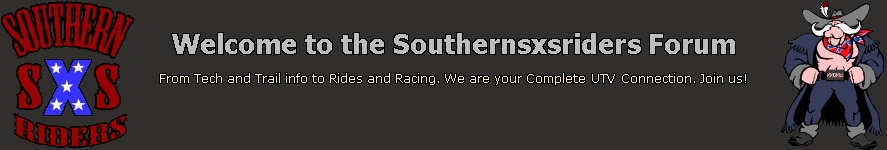Big-R
SSXSRider Staff

Number of posts : 16074
Registration date : 2008-02-26
Age : 50
Location : Louisville,Ky
 |  Subject: New Forum Editor (quote button fix) Subject: New Forum Editor (quote button fix)  Wed Jun 19, 2013 5:27 pm Wed Jun 19, 2013 5:27 pm | |
| I know you guys are having some trouble with the new Editor. The Editor is where you type in your text. When you hit "post Reply" or use the quote button it takes you to the Editor. Look at the far right of the tool bar and you will see a paper looking icon. If you click on it you should be able to type normally and not post inside the quote you are responding to.The red box shows you which icon to click.  This editor is composed of two modes: WYSIWYG mode This editor is composed of two modes: WYSIWYG mode, Which displays the elements as they should appear on-line on your forum. Source code mode, Which displays all the corresponding BBCode tags. You can switch between thoses two modes via this button: | |
|
orangecrush
SSXSRider Staff

Number of posts : 986
Registration date : 2011-01-14
Age : 61
Location : Charlotte, NC
 |  Subject: Re: New Forum Editor (quote button fix) Subject: Re: New Forum Editor (quote button fix)  Wed Jun 19, 2013 8:51 pm Wed Jun 19, 2013 8:51 pm | |
| - Big-R wrote:
- I know you guys are having some trouble with the new Editor. The Editor is where you type in your text.
When you hit "post Reply" or use the quote button it takes you to the Editor. Look at the far right of the tool bar and you will see a paper looking icon. If you click on it you should be able to type normally and not post inside the quote you are responding to.
The red box shows you which icon to click.

This editor is composed of two modes:
WYSIWYG mode,
Which displays the elements as they should appear on-line on your forum.
Source code mode,
Which displays all the corresponding BBCode tags.
You can switch between thoses two modes via this button:
 Thanks for the heads up but out of curiosity, why does it do that? Seems like it should do it automatically... Just curious. Thanks, Mark | |
|
Big-R
SSXSRider Staff

Number of posts : 16074
Registration date : 2008-02-26
Age : 50
Location : Louisville,Ky
 | |
Sponsored content
 |  Subject: Re: New Forum Editor (quote button fix) Subject: Re: New Forum Editor (quote button fix)  | |
| |
|