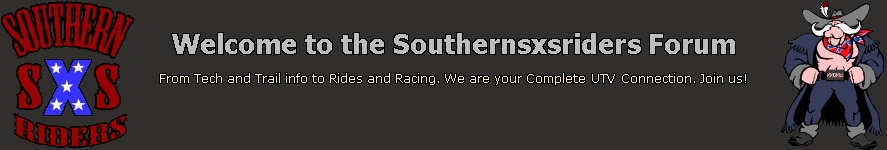Last Chance Rhino
SSXSRider Member

Number of posts : 131
Registration date : 2008-03-16
Age : 87
Location : New Bern, NC
 |  Subject: Post Picture Question Subject: Post Picture Question  Tue Mar 31, 2009 8:36 am Tue Mar 31, 2009 8:36 am | |
| I am sure it's listed somewhere, but can't find it. How do you add a picture to a regular post? Not a link, but a picture under a message. Hate to sound dumb, but having trouble getting it to work for me. Thanks. Sid. | |
|
wvyankee2
SSXSRider Member

Number of posts : 10321
Registration date : 2008-01-22
Age : 64
Location : Mohave County, Arizona
 |  Subject: Re: Post Picture Question Subject: Re: Post Picture Question  Tue Mar 31, 2009 9:31 am Tue Mar 31, 2009 9:31 am | |
| use this. http://imageshack.us/Browse your computer to find the pic. Open it. resize to 800x600, and upload. Then copy code that says " hotlink for website 1" and paste in your post. | |
|
Big-R
SSXSRider Staff

Number of posts : 16074
Registration date : 2008-02-26
Age : 51
Location : Louisville,Ky
 |  Subject: Re: Post Picture Question Subject: Re: Post Picture Question  Tue Mar 31, 2009 9:37 am Tue Mar 31, 2009 9:37 am | |
| - Last Chance Rhino wrote:
- I am sure it's listed somewhere, but can't find it. How do you add a picture to a regular post? Not a link, but a picture under a message. Hate to sound dumb, but having trouble getting it to work for me. Thanks. Sid.
Sid, The pic has to be hosted some where. You can not just post a pic. We have a hosting tool in the tool bar of the "post a reply". 1st) click on the image in the tool bar that looks like this.  Hit browse and open the pic you want and copy the 3rd code. You want to Allowaccess. 2nd) Click the image in the tool bar that looks like this  Right click in the box and past the code. Your done...... | |
|
Sponsored content
 |  Subject: Re: Post Picture Question Subject: Re: Post Picture Question  | |
| |
|