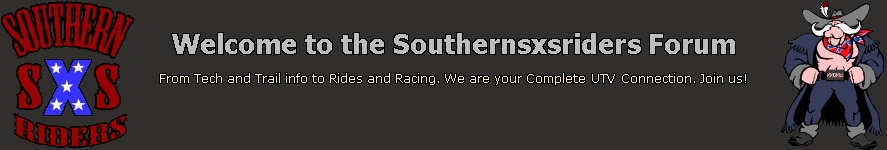| | New GoPro gadget |  |
|
|
| Author | Message |
|---|
RZR_Joe
SSXSRider Member

Number of posts : 1991
Registration date : 2011-04-25
Age : 58
Location : Raleigh, NC
 |  Subject: New GoPro gadget Subject: New GoPro gadget  Thu Aug 09, 2012 1:12 pm Thu Aug 09, 2012 1:12 pm | |
| I went to Best Buy to get another charger for my phone. As I was walking past the GoPro display looked what jumped off the shelf and into hand. Gang, gotta hate it when gadgets make you buy them.  While I'm adding this I'll fix the case so no more squeeky videos  | |
|
  | |
MuddyBuddy
SSXSRider Member

Number of posts : 2085
Registration date : 2010-01-03
Age : 37
Location : Nashville, TN
 |  Subject: Re: New GoPro gadget Subject: Re: New GoPro gadget  Thu Aug 09, 2012 3:00 pm Thu Aug 09, 2012 3:00 pm | |
| its awesome, make sure to play around with it for a lil while before you take it on a ride.!! | |
|
  | |
Rhino Rob
SSXSRider Member

Number of posts : 2577
Registration date : 2009-01-25
Age : 63
Location : the home of the volunteers and port st joe tiger sharks
 |  Subject: Re: New GoPro gadget Subject: Re: New GoPro gadget  Thu Aug 09, 2012 3:18 pm Thu Aug 09, 2012 3:18 pm | |
| in your own words and i read the reviews  tell me how it works, how is it going to improve your use of the go pro.... I understand regular talk better than a salesman.  I understand with the bac pac or is it the wi fi, i will be able to turn on the camera, adjust for video or pictures? while being up to 600 feet away?? | |
|
  | |
RZR_Joe
SSXSRider Member

Number of posts : 1991
Registration date : 2011-04-25
Age : 58
Location : Raleigh, NC
 |  Subject: Re: New GoPro gadget Subject: Re: New GoPro gadget  Thu Aug 09, 2012 8:03 pm Thu Aug 09, 2012 8:03 pm | |
| Muddy - you have one? if so thoughts on it... I'll mess with the is weekend to figure it out. GoPros stuff has been known to be kirky  I'll try it out at the Evarts ride and see how it does. Aslo going to try hardwire a power connection so I don't have to worry about the dang battery dying in a hour  | |
|
  | |
MuddyBuddy
SSXSRider Member

Number of posts : 2085
Registration date : 2010-01-03
Age : 37
Location : Nashville, TN
 |  Subject: Re: New GoPro gadget Subject: Re: New GoPro gadget  Fri Aug 10, 2012 2:09 pm Fri Aug 10, 2012 2:09 pm | |
| I do, I am up to 6 go pros now and just got the wifi back for it. The software for it is not caught up yet but when it does this is a game changer. I will be able to place them then link them to my computer and remotely control them all through the same interface on my mac. The sad part is I have been so busy with work and now I have finally got a few days off I have been in the garage working on the canned hamster non stop but I will play with the wifi backpack some more tonight and fill you in! | |
|
  | |
RZR_Joe
SSXSRider Member

Number of posts : 1991
Registration date : 2011-04-25
Age : 58
Location : Raleigh, NC
 |  Subject: Re: New GoPro gadget Subject: Re: New GoPro gadget  Sat Aug 11, 2012 2:30 pm Sat Aug 11, 2012 2:30 pm | |
| OK - First impressions: Note: I have the older gopro hero not the hero2. Got time this morning to mess with the remote. Charged the gopro, wifi receiver, & remote in preperation for setup. The instuctions are lacking to say the least. Update the camera firmware per instuctions (downloaded from gopro.com). Followed the instruction that came with the wifi...mistake number one LOL. After messing with it for a hour went to the support site and checked the instuctions there. Oh...the supplied instructions left out part about updating the firmware on the wifi backpack & remote. Anyway, was a little frustrating but was able to get everything updated, synced, and working. The first problem I've experienced with the gopro is that it is difficult to access when you straped in the harness. Secondly, the battery does not last long enough to video a complete ride. This two issues made it so I had to pick and choose when to video and I ended up missing the good stuff. Resolution: Mount the remote on the dash so start/stop will be accessable. Hardwire power to the gopro from the ignition. Quick trip Radio Shack and I found a 12v car mini usb charger that I will hack up for the power connection. Also picked up a 32gb sd card that should allow up to 9hr of video.   Back to tinkering now... | |
|
  | |
RZR_Joe
SSXSRider Member

Number of posts : 1991
Registration date : 2011-04-25
Age : 58
Location : Raleigh, NC
 |  Subject: Re: New GoPro gadget Subject: Re: New GoPro gadget  Sat Aug 11, 2012 2:34 pm Sat Aug 11, 2012 2:34 pm | |
| - MuddyBuddy wrote:
- I do, I am up to 6 go pros now and just got the wifi back for it. The software for it is not caught up yet but when it does this is a game changer. I will be able to place them then link them to my computer and remotely control them all through the same interface on my mac. The sad part is I have been so busy with work and now I have finally got a few days off I have been in the garage working on the canned hamster non stop but I will play with the wifi backpack some more tonight and fill you in!
I have not used thier software yet, been using freemake. I just donwloaed thier cineform studio to update the wifi. The wifi app and wifi streaming look like it will cool when the release the updates. Tinkering on stuff today if I can keep the wife out of man's world Grrrrr.... | |
|
  | |
RZR_Joe
SSXSRider Member

Number of posts : 1991
Registration date : 2011-04-25
Age : 58
Location : Raleigh, NC
 |  Subject: Re: New GoPro gadget Subject: Re: New GoPro gadget  Mon Aug 13, 2012 8:18 am Mon Aug 13, 2012 8:18 am | |
| Finshed up the gopro power / wifi install. Charger dissassembled:  Soldered wires in place of cig adpater terminals:  Charger board coated in plastic dip to waterproof it. The board has a small blue status LED which I left exposed.  Charger installed and wired ti fused ignition circuit.  GoPro camera with housing notched for external USB cable.  Wifi remote moiunted on dash via velcro.  Seems to work well while testing it in the garage. Allows charging while recording and should allow up to 9 hours of video using a 32gb card. Wifi remote works well, the display mimics the cameras display. The wifi backpack needs to be powered on all the time for the remote to work. The remote allows the start/stop of video, camera power on/off, and camera mode changes. Only kirky thing I have found so far is the remote needs to be powered up and connceted to the wifi backpack prior to energizing the charger (ignition). If you turn on the remote after power is applied it will not connect to the baclpack. Solution is to leave the remote powered up and everything works well. | |
|
  | |
Rhino Rob
SSXSRider Member

Number of posts : 2577
Registration date : 2009-01-25
Age : 63
Location : the home of the volunteers and port st joe tiger sharks
 |  Subject: Re: New GoPro gadget Subject: Re: New GoPro gadget  Mon Aug 13, 2012 7:00 pm Mon Aug 13, 2012 7:00 pm | |
| | |
|
  | |
RZR_Joe
SSXSRider Member

Number of posts : 1991
Registration date : 2011-04-25
Age : 58
Location : Raleigh, NC
 |  Subject: Re: New GoPro gadget Subject: Re: New GoPro gadget  Tue Aug 21, 2012 9:31 am Tue Aug 21, 2012 9:31 am | |
| Update - worked great this past weekend at Evarts. I got hours and hours of video to sort through. The camera stayed powered up all day and never ran down. However, the wireless remote does not last as long as the camera now  so gonna have to do something about that. | |
|
  | |
CatMostFeared
SSXSRider Member

Number of posts : 1827
Registration date : 2010-08-25
Age : 55
Location : Crestwood,Ky
 |  Subject: Re: New GoPro gadget Subject: Re: New GoPro gadget  Wed Aug 22, 2012 7:19 am Wed Aug 22, 2012 7:19 am | |
| can i get a WTF amen  | |
|
  | |
brownboy
SSXSRider Member

Number of posts : 620
Registration date : 2011-06-26
Age : 41
Location : kentucky
 |  Subject: Re: New GoPro gadget Subject: Re: New GoPro gadget  Wed Aug 22, 2012 8:33 am Wed Aug 22, 2012 8:33 am | |
| bad ass joe .... you everthing on it now  | |
|
  | |
RZR_Joe
SSXSRider Member

Number of posts : 1991
Registration date : 2011-04-25
Age : 58
Location : Raleigh, NC
 | |
  | |
mason
SSXSRider Member

Number of posts : 2247
Registration date : 2009-04-07
Age : 69
Location : austinville,va
 |  Subject: Re: New GoPro gadget Subject: Re: New GoPro gadget  Wed Aug 22, 2012 10:00 am Wed Aug 22, 2012 10:00 am | |
| alot of stuff in one hole but looks great  | |
|
  | |
Sponsored content
 |  Subject: Re: New GoPro gadget Subject: Re: New GoPro gadget  | |
| |
|
  | |
| | New GoPro gadget |  |
|